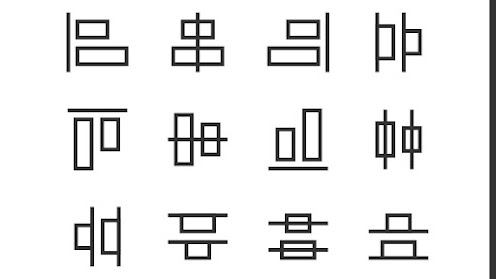CorelDraw Shortcut Keys for Tools | CorelDraw Tutorials For Beginners
Below are the shortcut keys for Tools in CorelDraw. By using shortcut keys you can select Tools directly from your keyboard which lets you do your work faster. Every tool in CorelDraw is assigned with a key. Here are the shortcut keys for the Tools below - Ellipse - F7 Eraser - X Fountain Fill - F11 Grid Tool (Graph Paper) - D Interactive Fill - G Interactive Mesh Fill- M Last Used Curve - F5 Outline Color - Shift+F12 Outline Pen - F12 Pan Screen - H Polygon - Y Rectangle - F6 Shape - F10 Spiral - A Text - F8 -------------------------------------------------------------------------- Learn CorelDraw from Basic from my Youtube channel Vtech - Subscribe channel for latest updates.